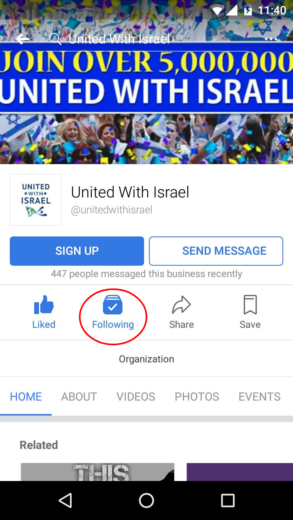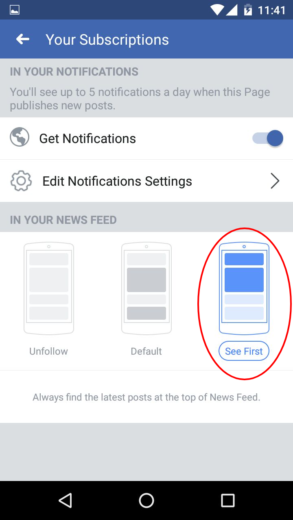Facebook’s recent algorithm update makes it harder for you to see UWI’s articles in your news feed.
Read below to learn how to keep seeing United with Israel’s content on Facebook!
Facebook announced plans this month to overhaul users’ news feeds, prioritizing posts from friends and family.
That means you could see fewer posts from businesses, brands, and organizations like United with Israel losing critical information and practical ways to inform the world about Israel.
How to keep seeing UWI’s posts using Desktop:
1. If you haven’t joined yet, CLICK HERE to Like UWI’s page.
2. Click the ‘Following’ button on UWI’s page.
3. Click the ‘See First’ option and make sure you see a check-mark to the left.

How to keep seeing UWI’s posts using Facebook’s Mobile App:
1. If you haven’t joined yet, Like UWI’s Facebook page.
2. Click the ‘Following’ button on UWI’s page.
3. Click the ‘See First’ icon and make sure it’s highlighted.